GUI - Events and actors
Events:
Mouse clicking, mouse hovering, key pressing etc., are events that you may want to associate with code. We saw on last chapter that there is something called action facet that executes code triggered by a default event. You can add more blocks of code associated with events by following this layout:
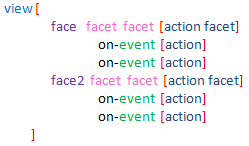
There is an extensive list of possible events in the documentation. I copied it at the end of this chapter for reference.
Each face accepts a set of events, i.e. not all events apply to all faces.
I made a short set of examples. I see no point in giving examples of each existing event, since the logic is the same:
down - left mouse button pressed;
over - mouse cursor passing over a face;
Red [needs: view]
view [
t: area 40x40 blue
on-down [quit]
on-over [either t/color = red [t/color: blue][t/color: red]]
]
wheel - mouse wheel being turned;
Red [needs: view]
list: ["first" "second" "third" "fourth"]
view [
t: text "Place your cursor over here and roll the wheel"
on-wheel [
t/text: first list
list: next list
if tail? list [list: head list]
]
]
key-down - a key has been pressed;
Red [needs: view]
list: ["key" "another key" "one more key"]
view [
below
text "Click inside field and press a key"
t: text 100
a: field
on-key-down [
t/text: first list
list: next list
if tail? list [list: head list]
]
]
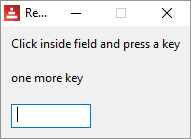
time - the delay set by face’s rate facet expired.
The following example "blinks" a text at a 1 second rate (see rate in chapter GUI- Advanced topics):
Red [needs: view]
view [
t: text "Now you see..." rate 1
on-time [either t/text = "" [t/text: "Now you see..."][t/text: ""]]
]
close - this is a window event: the window was closed. Very useful to include code to be executed when the user quits (closes the window).
Red [needs: view]
view [
on-close [print "bye!"]
button [print "click"]
]
Actors
Actors is the name of the event handling functions in Red. That is, the code inside the block after on-<event> . So why not call them just event handlers like most other language do? I think is because they are an object inside the face as you can see if you run this code below and click on the area face:
Red [Needs: view]
view [
t: area 40x40 blue on-down [print t] ;click to quit
on-over [either t/color = red [t/color: blue][t/color: red]]
]
You will see in the console, nearly at the end of the print, an object with the actors described:
(...)
edge: none
para: none
font: none
actors: make object! [
on-down: func [face [object!] event [event! none!]][print t]
on-over: func [face [object!] event [event! none!]][either t/color = red [t/color: blue] [t/color: red]]
]
extra: none
draw: none
(...)
on-create actor:
In addition to the GUI events, it is possible to define an on-create actor which will be called when the face is shown for the first time, just before system resources are allocated for it. Unlike other actors, on-create has only one argument, face.
Full list of event names:
Name |
Input type |
Cause |
down |
mouse |
Left mouse button pressed. |
up |
mouse |
Left mouse button released. |
mid‑down |
mouse |
Middle mouse button pressed. |
mid‑up |
mouse |
Middle mouse button released. |
alt‑down |
mouse |
Right mouse button pressed. |
alt‑up |
mouse |
Right mouse button released. |
aux‑down |
mouse |
Auxiliary mouse button pressed. |
aux‑up |
mouse |
Auxiliary mouse button released. |
drag‑start |
mouse |
A face dragging starts. |
drag |
mouse |
A face is being dragged. |
drop |
mouse |
A dragged face has been dropped. |
click |
mouse |
Left mouse click (button widgets only). |
dbl‑click |
mouse |
Left mouse double-click. |
over |
mouse |
Mouse cursor passing over a face. This event is produced once when the mouse enters the face and once when it exits. If flags facet contains all‑over flag, then all intermediary events are produced too. |
move |
mouse |
A window has moved. |
resize |
mouse |
A window has been resized. |
moving |
mouse |
A window is being moved. |
resizing |
mouse |
A window is being resized. |
wheel |
mouse |
The mouse wheel is being moved. |
zoom |
touch |
A zooming gesture (pinching) has been recognized. |
pan |
touch |
A panning gesture (sweeping) has been recognized. |
rotate |
touch |
A rotating gesture has been recognized. |
two‑tap |
touch |
A double tapping gesture has been recognized. |
press‑tap |
touch |
A press-and-tap gesture has been recognized. |
key‑down |
keyboard |
A key is pressed down. |
key |
keyboard |
A character was input or a special key has been pressed (except control; shift and menu keys). |
key‑up |
keyboard |
A pressed key is released. |
enter |
keyboard |
Enter key is pressed down. |
focus |
any |
A face just got the focus. |
unfocus |
any |
A face just lost the focus. |
select |
any |
A selection is made in a face with multiple choices. |
change |
any |
A change occurred in a face accepting user inputs (text input or selection in a list). |
menu |
any |
A menu entry is picked. |
close |
any |
A window is closing. |
time |
timer |
The delay set by face’s rate facet expired. |
Notes:
- touch events are not available for Windows XP.+
- One or more moving events always precedes a move one.
- One or more resizing events always precedes a resize one.