GUI - Layout commands
VID DLS across
Red [needs: view] ; "needs: view" is needed if the script is going to be compiled
view [
across
area 20x20 red
area 20x20 blue
area 20x20 green
]

VID DLS below
Red [needs: view]
view [
below
area 20x20 red
area 20x20 blue
area 20x20 green
]
VID DLS return
return while in across mode:
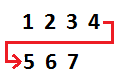
Red [needs: view]; "needs: view" is needed if the script is going to be compiled
view [
across
area 20x20 red
area 20x20 blue
return
area 20x20 green
area 20x20 gray
area 20x20 yellow
]

return while in below mode:
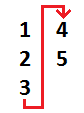
Red [needs: view]
view [
below
area 20x20 red
area 20x20 blue
return
area 20x20 green
area 20x20 gray
area 20x20 yellow
]

VID DLS space
Sets the new spacing offset which will be used for placement of following faces.
Red [needs: view]
view [
across
space 50x10
area 20x20 red
area 20x20 blue
return
area 20x20 green
area 20x20 gray
area 20x20 yellow
]
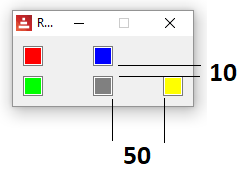
VID DLS origin
Sets the offset of the first face from the upper left corner of the window's panel.
Red [needs: view]
view [
across
origin 70x20
area 20x20 red
area 20x20 blue
return
area 20x20 green
area 20x20 gray
area 20x20 yellow
]
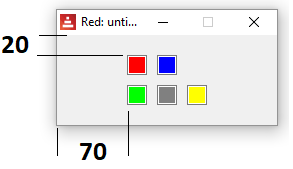
VID DLS at
Places the next face at an absolute position. This positioning mode only affects the next following face, and does not change the layout flow position. So, the following faces, after the next one, will be placed again in the continuity of the previous ones in the layout flow.
Red [needs: view]
view [
across
area 20x20 red
area 20x20 blue
return
area 20x20 green
at 2x5
area 20x20 gray
area 20x20 yellow
]

VID DLS pad
Modifies the layout current position by a relative offset. All the following faces on the same row (or column) are affected.
Red [needs: view]
view [
across
area 20x20 red
area 20x20 blue
return
area 20x20 green
pad 10x10
area 20x20 gray
area 20x20 yellow
]
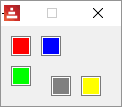
native! do
This is the same do from the Running code chapter. In this case, it is used to run regular code inside your view.
You can do this:
Red [needs: 'view]
a: 33 + 12
print a ;prints on console
view [
text "hello"
]
But this will give you an error:
Red [needs: 'view]
view [
text "hello"
a: 33 + 12 ;ERROR!!!
print a
]
Inside the view, you must code:
Red [needs: 'view]
view [
text "hello"
do [a: 33 + 12 print a] ;OK!
]
