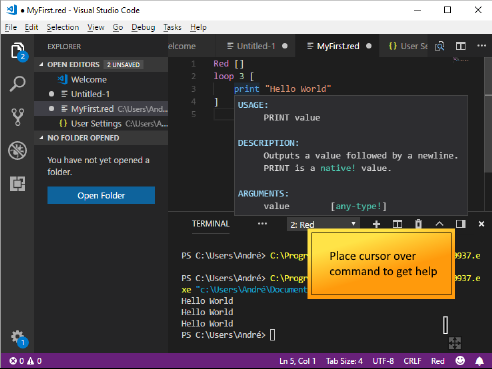Setup - Visual Studio
Installing Visual Studio with Red extension seem to me as being very straightforward. First you must run the Red executable, this page says "For Windows user, need to run red.exe --cli first"), so, open the command prompt make sure you run the Red executable with the --cli option at least once before installing Visual S. Look here how to do that.
Then download Visual Studio from here and install it like any other software.
Then open this page (Red extension) and click on Install. You will probably be prompted to "Open Visual Studio Code" . Click on it too:
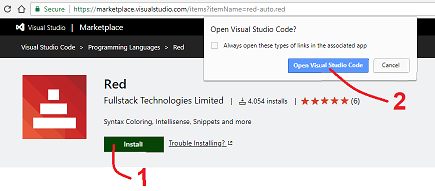
Visual Studio will open with a button to install the Red extension. Click on this install button and... you are done! I had to close Visual Studio and open it again for changes to take effect. Maybe you will need to do that too.
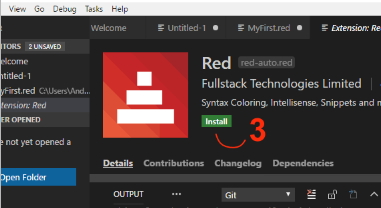
Some basic tips on how to use Visual Studio: