Files
Path, directories and files
Path names
File paths are written with a percent sign (%) followed by a sequence of directory names that are each separated by a forward slash (/). In Windows, Red makes all the conversions from backslashes to forward slashes, you don't have to worry.
Just remembering:
- / is the root of the current drive;
- ./ is the current directory;
- ../ is the parent of the current directory;
- file paths that do not begin with a forward slash (/) are relative paths;
- to refer to Window's often used "C" drive you should use: %/C/docs/file.txt
- absolute paths should be avoided to ensure machine-independent scripts;
A graphic file selector:
function! request-file Red-by-example MyCode4fun
request-file opens a graphic file selector and returns the full file path as a file!
>> request-file
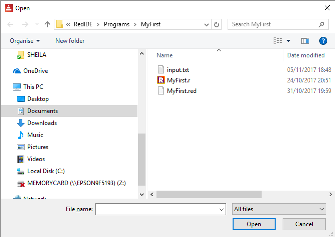
== %/C/Users/André/Documents/RED/myFirstFile.txt
Refinements
/title - window title. Example: request-file/title "My file is:"
/file - Default file name or directory. Example: request-file/file %"MyFile.txt"
/filter -Supply a block of filters consisting of pairs of filter names, and the actual filters. Example: request-file/filter ["executables" "*.exe" "text files" "*.txt"]
/save - File save mode. Example with filters: request-file/save/filter ["executables" "*.exe" "text files" "*.txt"]
/multi - Allows multiple file selection, returned as a block.
A graphic directory selector:
function! request-dir Red-by-example MyCode4fun
request-dir opens a graphic directory selector and returns the full file path as a file!

== %/C/Users/André/Documents/RED/
Refinements
/title => Window title.
/dir => Set starting directory.
/filter => TBD: Block of filters (filter-name filter).
/keep => Keep previous directory path.
/multi => TBD: Allows multiple file selection, returned as a block.
Deleting a file:
action! delete Red-by-example MyCode4fun
Deletes a file and returns true if successful, false otherwise.
>> delete %file.txt
== true
Getting the size of a file:
native! size? Red-by-example
Returns the number of bytes a file has, or none if file does not exist.
>> size? %myFirstFile.txt
== 37
Other directory and path functions:
cd or change-dir - Changes the current directory.
dir, ls or list-dir - Lists the contents of a given directory. If no argument is given, lists the current directory.
dir? - Returns true if the supplied name is a valid file path!,
otherwise returns false.
dirize - Turns its argument into a valid directory.
The argument can be of file! string! url!.
Effectively dirize only appends a trailing / if needed.
exists? - Returns true if its argument is an existing path!
or false otherwise.
file? - Returns true if its argument is a file!.
get-current-dir - Returns the current directory the program is using.
get-path? - Returns true if its argument is a get-path!
path? - Returns true if its argument is a path!
split-path - Splits a file! or url! path. Returns a block containing path and
target.
suffix? - Returns the sufix of a file. e.g: exe, txt
what-dir - Returns the current directory path as a file! value.
to-red-file - Converts a local file system path to Red's
standard machine independent path format.
to-local-file - Converts standard, system independent Red
file paths to the file format used by the local operating system.
clean-path - Cleans-up '.' and '..' in a path
and returns the cleaned path.
red-complete-file
red-complete-path
set-current-dir