Parse - Matching
PARSE skip
Skips (jumps) one element:
Red[]
a: ["fox" "dog" "owl" "rat" "elk" "cat"] ; input block
print parse a [ ;here the rules begin:
"fox" ; rule 1 matches element 1 => true
skip ; just skips this element
"owl" ; rule 3 matches element 3 => true
"rat" ; rule 4 matches element 4 => true
"elk" ; rule 5 matches element 5 => true
"cat" ; rule 6 matches element 6 => true
]
true
Another example, noting that strings are series of characters, and are a common input block:
Red []
a: "XYZhello"
print parse a [skip skip skip "hello"]
true
Or, more elegantly (check repetition):
Red []
a: "XYZhello"
print parse a [3 skip "hello"]
true
PARSE to and PARSE thru
Skips elements until if finds a match. thru sets the input is set past the match, to sets it before the match.
The next two examples illustrate well the use of to and thru. They use strings (series of char!) as input blocks.
Red[]
a: "big black cat"
parse a [ to "black" insert "FAT "]
print a
big FAT black cat
Red[]
a: "big black cat"
parse a [ thru "black" insert " FAT"]
print a
big black FAT cat
So:
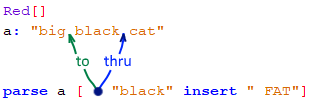
Example of to:
Red[]
a: ["fox" "dog" "owl" "rat" "elk" "cat" "bat"] ; input block
print parse a [ ;here the rules begin:
"fox" ; rule 1 matches element 1 => true
to "elk" ; skips all elements until...
; ...it finds a match, but..
"elk" ; ... it also checks if the match fits the rule
"cat" ; rules for the elements...
"bat" ; ... following the match
]
true
Example of thru:
Red[]
a: ["fox" "dog" "owl" "rat" "elk" "cat" "bat"] ; input block
print parse a [ ;here the rules begin:
"fox" ; rule 1 matches element 1 => true
thru "elk" ; skips all elements until...
; ...it finds a match
"cat" ; rules for the elements...
"bat" ; ... following the match
]
true
PARSE end
Returns true if all input items have been checked by parse.
Red[]
a: [33 18.2 #"c" "rat"] ; input block
print parse a [
integer!
float!
char!
string!
end
]
true
However, the most common use of end is as a reference for to and thru keywords, to skip all inputs and bring the parse to the end of the input block.
Red[]
a: [33 18.2 #"c" "rat"]
print parse a [to end] ; just skips to the end, after "rat"
true
PARSE ahead
Checks if the next element (ahead) matches a rule.
Red[]
a: ["fox" "dog" "owl" "rat"] ; input block
print parse a [
"fox"
"dog"
ahead "owl" ;checks if the next item matches the rule
"owl"
"rat"
]
true
PARSE none
Always returns sucess. It is a catch-all rule
Red[]
a: ["fox" "dog" "owl" "rat"] ; input block
print parse a [
"fox"
"dog"
none ; does nothing, but actions can be inserted here
"owl"
"rat"
]
true
PARSE opt
If it finds a match, it returns sucess, and parse follows to the next input. If the input does not match the opt rule, parse skips (ignores) this opt rule and checks the same input with the next rule.
Red[]
a: ["fox" "dog" "owl" "rat"] ; input block
print parse a [ ;here the rules begin:
"fox" ; rule 1 matches element 1 => success
"dog" ; rule 2 matches element 2 => success
opt "owl" ; rule 3 matches element 3 => success
"rat" ; rule 4 matches element 4 => success
]
print parse a [ ;here the rules begin:
"fox" ; rule 1 matches element 1 => success
"dog" ; rule 2 matches element 2 => success
opt "BAT" ; no "BAT" here in input, so parse just skip this rule...
"owl" ; ...and parse continues here with the next input.
"rat" ; rule 4 matches element 4 => success
]
true
true
Another example:
Red []
a: ["Mrs" "Robinson"]
print parse a [opt "Mrs" "Robinson"] ;TRUE
a: ["Robinson"]
print parse a [opt "Mrs" "Robinson"] ;TRUE, the "Mrs" is OPTional
a: ["Miss" "Robinson"]
print parse a [opt "Mrs" "Robinson"] ; FALSE, "Mrs" is optional, but "Miss" is wrong!
Another example:
a: [ "elk" "cat" "owl"]
parse a [ opt [ "fig" ] "elk" "cat" "owl" ] ; never or at least once
true
parse a [ opt [ "elk" "cat" ] "owl" ] ; never or at least once
true
parse a [ opt [ "elk" "owl" ] "cat" ] ; never or at least once
false *
* If the entry does not match the opt rule , the parse skips this rule and checks the same entry by the following rule.
One more example for opt :
hd: "mountaintrack" ; string
parse hd [ opt "mountain" "track"] ; == true
parse hd [ opt "mountain" "rights"] ; == false
PARSE not
The official definition of the not rule is that it "invert the result of the sub-rule". To me, it seems as a rule that excludes a possible match from the next rule.
It does not "consume" input.
Red[]
a: ["fox" "dog" "owl" "rat"]
print parse a [
"fox"
"dog"
not "owl" ;does not consume input
skip ;anything here, except "owl" - fails!
"rat"
]
print parse a [
"fox"
"dog"
not "COW" ; does not "consume" input
skip ;anything here, except "COW" - success!
"rat"
]
false
true
PARSE quote
Matches the argument exactly as it is except for paren!
This gives an error:
>> parse [x] [x]
*** Script Error: PARSE - invalid rule or usage of rule: x
*** Where: parse
*** Stack:
But this works:
>> parse [x] [quote x]
== true
>> parse ['x] [quote 'x]
== true
>> parse [[x]] [quote [x]]
== true